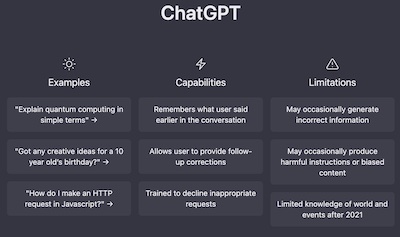 ChatGPT can help with using Office Templates in several ways:
ChatGPT can help with using Office Templates in several ways:
- Provide guidance on how to find and use templates within MS Word and Excel.
- Assist with customizing templates to fit the specific needs of a business.
- Offer tips and best practices for organizing and formatting data within templates.
- Help troubleshoot any issues that may arise when using templates.
- Provide suggestions on how to use templates to improve productivity and efficiency within a business.
How ChatGPT can help with finding templates to use within MS Word and Excel
ChatGPT can help with finding templates to use within MS Word and Excel in several ways:
- Provide instructions on how to access the built-in template library within MS Word and Excel.
- Offer suggestions for reputable websites where users can find additional templates for use in MS Word and Excel.
- Provide guidance on how to search for specific types of templates (e.g. invoices, resumes, calendars, etc.) within the built-in template library and on external websites.
- Help with troubleshoot any issues that may arise when searching for templates, such as difficulty accessing the template library or issues with downloading templates.
How ChatGPT helps with customizing office templates to fit the specific needs of a business
ChatGPT can help with customizing Office templates to fit the specific needs of a business in several ways.
First, ChatGPT can provide guidance on how to make changes to the layout, design, and formatting of templates. This includes instructions on how to add or remove text, images, and other elements within the template, as well as how to adjust font size, color, and spacing. Additionally, ChatGPT can help with customizing templates to include specific information, such as company logos, contact information, and other details that are unique to a particular business.
Second, ChatGPT can assist with tailoring templates to fit the specific needs of different departments or teams within a business. For example, ChatGPT can help with creating different versions of an invoice template for use by different departments, such as sales, finance, and customer service. This can ensure that the templates being used by different teams are tailored to their specific needs and requirements.
Third, ChatGPT can provide best practices for organizing and formatting data within templates to ensure that the information is clearly presented and easy to understand. This includes guidance on how to use tables, charts, and other data visualization tools to present information in an intuitive and easy-to-read format.
Overall, ChatGPT can help with customizing templates to fit the specific needs of a business by providing guidance on how to make changes to templates, assisting with tailoring templates for different departments, and providing best practices for organizing and formatting data.
How ChatGPT can provide tips and best practices for organizing and formatting data within offcie templates
ChatGPT can provide tips and best practices for organizing and formatting data within Office templates in several ways.
One example is providing guidance on how to use tables to present information in a clear and easy-to-read format. ChatGPT can explain the different options for formatting tables, such as adjusting column and row widths, applying borders and shading, and using different font styles to highlight important information. Additionally, ChatGPT can offer tips on how to use sorting and filtering tools to organize data within tables, making it easier to find and analyze specific information.
Another example is providing best practices for using charts to present data in an intuitive and visually appealing format. ChatGPT can recommend different types of charts, such as bar charts, line charts, and pie charts, that are best suited for different types of data. Additionally, ChatGPT can offer tips on how to format charts to make the information easy to understand, such as using appropriate axis labels, adding data labels and legends, and using colors and shapes to differentiate different data sets.
A third example is guidance on how to use conditional formatting to highlight important information within templates. ChatGPT can provide instructions on how to set rules to automatically apply formatting, such as font color and background color, to cells or ranges of cells based on their values or the values of other cells.
Overall, ChatGPT can provide tips and best practices for organizing and formatting data within templates by giving guidance on how to use tables, charts and conditional formatting effectively, making the information clear and easy to understand.