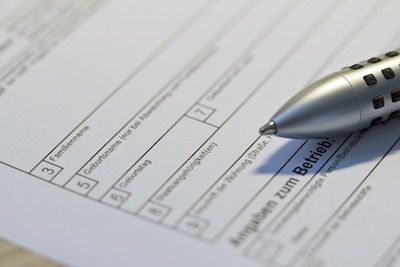 Fillable PDF forms are electronic documents that contain fillable fields for users to enter information. They are commonly used by businesses for a variety of purposes, such as collecting data from customers or employees, creating interactive documents, and streamlining internal processes. Here are some important aspects of fillable PDF forms for businesses:
Fillable PDF forms are electronic documents that contain fillable fields for users to enter information. They are commonly used by businesses for a variety of purposes, such as collecting data from customers or employees, creating interactive documents, and streamlining internal processes. Here are some important aspects of fillable PDF forms for businesses:
-
Ease of use: Fillable PDF forms are easy to use, as users can simply type in their responses or select options from dropdown menus.
-
Compatibility: Fillable PDF forms can be opened and completed on any device with a PDF reader, making them accessible to a wide audience.
-
Security: Fillable PDF forms can be password-protected to ensure that only authorized users can access and submit the form.
-
Data collection: Fillable PDF forms allow businesses to easily collect and organize data from a large number of sources.
-
Customization: Fillable PDF forms can be customized to fit the specific needs of a business, such as by adding logos or changing the layout.
-
Streamlining processes: Fillable PDF forms can help businesses streamline internal processes by automating tasks such as data entry and routing.
-
Time-saving: Fillable PDF forms can save businesses time by reducing the need for manual data entry and paper-based processes.
Fillable PDF forms have revolutionized the way businesses collect and store data. These forms are a great solution for businesses that need to collect and store data quickly, securely, and accurately. With them, businesses can create forms that are easy to fill out, store, and manage. In this blog post, we will explore the benefits of fillable PDF forms, how to create one, best practices for using them, and more.
Introduction to Fillable PDF Forms
A fillable PDF form is an electronic document that can be filled out by users on the web. It is a digital version of the paper form that can be used to collect and store data in an organized manner. Fillable PDF forms are extremely versatile and can be used for a variety of purposes such as surveys, registration forms, and applications.
Fillable PDF forms are created using Adobe Acrobat or a third-party PDF creation tool. They are easy to use and can be accessed from any device with an internet connection. They are also secure, as the data is stored in an encrypted format and is only accessible to authorized personnel.
Benefits of Fillable PDF Forms for Businesses
Using fillable PDF forms for business has several advantages. Here are a few of the most important ones:
- Efficiency: Fillable PDF forms are fast and easy to fill out, and can be accessed from any device. This makes it easy for businesses to collect data quickly and efficiently.
- Accuracy: Fillable PDF forms are designed to collect data accurately. This ensures that the data collected is accurate and reliable.
- Security: The data collected in the fillable PDF form is stored in an encrypted format and is only accessible to authorized personnel. This ensures that the data is secure and private.
- Cost Savings: Fillable PDF forms are relatively inexpensive to create and maintain. This makes them a cost-effective way to collect and store data.
How to Create a Fillable PDF Form
Creating a fillable PDF form is easy. You can create one using Adobe Acrobat or a third-party PDF creation tool.
When creating the form, you should include fields for the data you want to collect. You can also add checkboxes, drop-down menus, and other features to make the form easier to use. Be sure to include instructions for filling out the form and any other information that may be necessary.
Once you have created the form, you can then upload it to a website or share it via email. You can also embed it into a webpage or blog post.
Tips for Making a Fillable PDF Form that Works
When creating a fillable PDF form, there are a few tips you should keep in mind to ensure that it works well:
- Keep it Simple: Keep the form as simple as possible. Avoid using too many fields or adding too much unnecessary information.
- Include Instructions: Include instructions for filling out the form so users know what to do.
- Test it Out: Test the form out before you share it with others. Make sure it works properly and that the data is being collected accurately.
- Validate Data: Add validation rules to ensure that the data being collected is accurate.
- Make it Accessible: Make sure your form is accessible to users with disabilities.
Best Practices for Using Fillable PDF Forms
Once you have created a fillable PDF form, there are some best practices you should follow for using it:
- Share It: Make sure to share your form with the right people. You can share it via email, or social media, or embed it in a webpage or blog post.
- Keep Track of Submissions: Keep track of who has submitted the form and when. This will help you ensure that the data is accurate and up-to-date.
- Follow Up: Follow up with users who have submitted the form. This will help you ensure that the data is accurate and up-to-date.
- Protect Data: Make sure to protect the data that is collected in the form. This can be done by encrypting the data and only allowing access to authorized personnel.
Managing Your Fillable PDF Forms
Once you have created a fillable PDF form, you will need to manage it. This can be done in several ways.
- Organize Data: Organize the data that is collected in the form. This will make it easier to analyze and use.
- Update Form: Make sure to update the form periodically. This will ensure that the data is accurate and up-to-date.
- Integrate with Other Systems: Integrate the form with other systems such as databases or CRM systems. This will make it easier to manage and use the data.
Examples of Fillable PDF Forms
Fillable PDF forms can be used for a variety of purposes. Here are some examples of fillable PDF forms:
- Surveys: Surveys are a great way to gather feedback from customers and other stakeholders. You can use a fillable PDF form to create a survey and collect the data.
- Applications: Applications are commonly used by businesses to collect information from potential employees. A fillable PDF form can be used to create an application form and collect the data.
- Registration Forms: Registration forms are used to collect information from customers or other stakeholders. A fillable PDF form can be used to create a registration form and collect the data.
Fillable PDF Form Security
When using fillable PDF forms, it is important to ensure that the data is secure. This can be done by encrypting the data and only allowing access to authorized personnel. You should also make sure to keep the form and the data it collects up to date.
Fillable PDF Form Alternatives
If you don't want to use a fillable PDF form, there are a few alternatives you can use. You can create a web form using HTML and CSS, or you can use a third-party form builder such as Google Forms or Typeform.
Conclusion
Fillable PDF forms are a great way for businesses to collect and store data quickly, securely, and accurately. They are easy to create and use, and can be accessed from any device with an internet connection. They are also cost-effective, as they are relatively inexpensive to create and maintain.
If you are looking for a way to collect and store data, fillable PDF forms may be the perfect solution for your business. They are secure, efficient, and can be used for a variety of purposes. So why not give them a try?