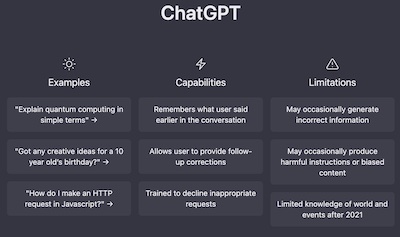 ChatGPT is a powerful language generation model that can assist users in a variety of tasks, including using office templates in Microsoft Word, Excel, and Google Docs. The ability to use templates can greatly improve productivity and streamline workflows, and ChatGPT can help users find and use the templates that best fit their needs.
ChatGPT is a powerful language generation model that can assist users in a variety of tasks, including using office templates in Microsoft Word, Excel, and Google Docs. The ability to use templates can greatly improve productivity and streamline workflows, and ChatGPT can help users find and use the templates that best fit their needs.
One of the key ways that ChatGPT can assist with using office templates is by providing users with suggestions and recommendations for templates that may be relevant to their current project or task. For example, if a user is working on a financial report and mentions to ChatGPT that they are looking for a template, ChatGPT can quickly search through a database of templates and provide suggestions for financial report templates that are available in Word, Excel, or Google Docs. This can save users a significant amount of time and effort in finding the right template for their needs.
Another way that ChatGPT can help with using office templates is by providing assistance with customizing and editing templates. Many templates come with pre-populated data or formatting, but users may need to make changes to fit the specific needs of their project. ChatGPT can provide guidance on how to edit the template, such as how to add or remove data, change formatting, or update the overall layout. This can make it much easier for users to customize templates to their needs, without having to start from scratch.
In addition, ChatGPT can also assist users with troubleshooting and resolving issues that may arise when using office templates. For example, if a user is having trouble getting a template to work correctly in Excel, ChatGPT can provide step-by-step instructions on how to fix the problem. This can save users a significant amount of time and frustration, as they do not have to spend hours trying to figure out how to resolve the issue on their own.
Furthermore, ChatGPT can also be used to create new templates. For instance, If a user is working on a specific project and wants to create a template for future use, ChatGPT can help create a template from scratch, based on the user's requirements and preferences. This can be a great time-saver, as the user will not have to start from scratch for future projects.
Using ChatGPT for office templates can also help with compliance and security. Many organizations have strict guidelines for the use of office templates, particularly in terms of formatting and data protection. ChatGPT can assist users in understanding and adhering to these guidelines, by providing information on what types of data should be included or excluded from templates, as well as how to properly format and secure templates.
In conclusion, ChatGPT can be a valuable tool for users who need assistance with using office templates in Word, Excel, and Google Docs. By providing suggestions and recommendations for templates, assistance with customizing and editing templates, troubleshooting and resolving issues, creating new templates and compliance, ChatGPT can greatly improve productivity and streamline workflows. This can help organizations to save time and resources, and focus on their core business activities.