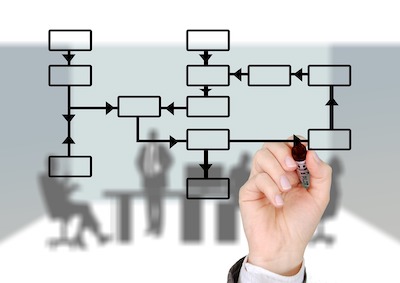 Templates are an important part of any business as they provide a consistent and structured way of presenting information. They help to ensure that all documents, presentations and reports are professional and well-presented. Organising and managing templates within an organisation can be a challenge, but some best practices can help to streamline the process. By implementing these best practices, organisations can be sure that their templates are being used correctly and that they are being stored and managed effectively and efficiently. This will help to make sure that time is not wasted trying to find the right template, and that all documents are presented in a uniform and professional way.
Templates are an important part of any business as they provide a consistent and structured way of presenting information. They help to ensure that all documents, presentations and reports are professional and well-presented. Organising and managing templates within an organisation can be a challenge, but some best practices can help to streamline the process. By implementing these best practices, organisations can be sure that their templates are being used correctly and that they are being stored and managed effectively and efficiently. This will help to make sure that time is not wasted trying to find the right template, and that all documents are presented in a uniform and professional way.
What are templates?
Templates are pre-designed documents that are used to generate other documents with consistent formatting and content. They are an integral component of many business processes, and they can range from standard procedures and policies to marketing materials and presentations. Organisations may use templates as part of their standard operating procedures (SOPs), which are step-by-step instructions that are used by employees to complete tasks and activities. Alternatively, organisations can also use templates as part of their reporting and analytics processes, where they can be applied to generate reports and visualisations from data. Regardless of how organisations use templates, they are an effective and efficient way of ensuring consistency across the business.
Benefits of templates
Organisations can save time and resources by implementing effective processes for managing and using templates. There are a wide range of benefits associated with using templates, including but not limited to:
Consistency: By using templates, all documents can be created in a uniform manner that is consistent with the brand and existing documents. This helps to ensure a consistent look across different departments and functions within the business.
Cost effectiveness: Templates ensure that documents are created accurately and consistently, which can save money on multiple fronts. For example, if a template is used to generate sales reports, it can be saved as a template and then reused, which can save money in the long term.
Improved branding: Using templates to create documents that are consistent with an organisation’s branding can help to improve brand recognition and awareness.
Increased workflow efficiency: Templates can be designed to include standard information that can be edited within the template itself. This can help to streamline the document generation process and ensure that key information is not missed.
Reduced risk and increased compliance: By using templates, organisations can ensure that all their documents and reports comply with applicable laws and regulations. This helps to reduce the risk of fines and penalties that can result from non-compliance.
Readability: Using templates to create documents can help to ensure they are easy and quick to read, which can help to improve engagement and interaction with the content.
Reduced errors: Using templates can help to prevent human error, which can be particularly beneficial in areas where accuracy is key, such as in finance and accounting.
Best practices for organising and managing templates
Organisations can implement best practices for organising and managing templates to make sure that the process is as efficient and effective as possible. There are several ways that organisations can do this, including but not limited to:
Organising templates into categories: Within an organisation, the types and categories of templates can vary depending on the documents that are used. Organising templates into categories can help employees to find the right template quickly and easily.
Designating users and owners for each template: Within an organisation, templates are often shared across different teams and departments. However, it is important to designate who can share a template and who can edit it to ensure consistency across documents.
Ensuring templates are approved: When implementing a workflow for approving templates, it is important to make sure that all templates are approved by the appropriate individuals. This can help to ensure that all documents are consistent with the brand and that they comply with regulations and laws.
Reviewing and auditing templates: Another important best practice is to regularly review and audit the templates within an organisation to ensure that they are up to-date and consistent with the latest brand guidelines. This can help to prevent outdated or non-compliant templates from being used.
Automating the template management process: Another best practice is to implement automation to streamline the template management process, which can help to save time and resources. This can be done by integrating template management with existing systems, such as a document management system.
Integrating template management with existing systems
Organisations should consider integrating template management with existing systems to make sure that the entire process is seamless and efficient. For example, when managing templates in a document management system, an organisation can use tagging or metadata to identify the templates within the document to make them easy to identify, find and apply to new documents. Alternatively, when managing templates in a content management system, organisations can use items (such as a type of field) to identify the templates within the content to make them easy to identify and apply to new documents. This can help to ensure that all documents are consistent with the brand and that the template information is applied automatically to the new documents.
Best practices for security and privacy
When managing templates in an organisation, it is important to remember that they may contain sensitive information, such as confidential details and financial statistics. This can make them a target for cyber security threats, such as ransomware and phishing attacks. Organisations can protect their templates from these threats by following these best practices:
Using secure offline networks: A good first step is to ensure that a secure offline network is used to store templates, which can help to prevent them from being accessed without the organisation’s knowledge.
Using a content management system with robust security features: When selecting a tool for managing templates, organisations should look for one that has robust security features, such as two-factor authentication and encryption.
Using separate accounts for employees who manage templates: A best practice when it comes to security is to use separate accounts for employees who manage templates, such as the templates editor and administrator. This can help to prevent accidental or malicious changes to the templates.
Conclusion
Templates are an important part of any business. They help to ensure that all documents, presentations and reports are professional and well-presented. Organising and managing templates within an organisation can be a challenge, but some best practices can help to streamline the process. By implementing these best practices, organisations can be sure that their templates are being used correctly and that they are being stored and managed effectively and efficiently.