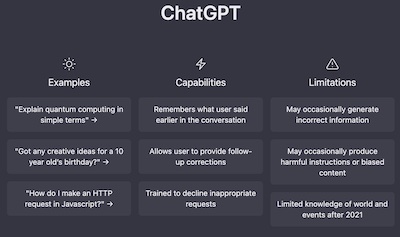 ChatGPT, a large language model developed by OpenAI, can assist with the creation of office templates in Word, Excel, and Google Docs. The model's ability to understand and generate natural language text makes it a powerful tool for creating document templates.
ChatGPT, a large language model developed by OpenAI, can assist with the creation of office templates in Word, Excel, and Google Docs. The model's ability to understand and generate natural language text makes it a powerful tool for creating document templates.
One way ChatGPT can help is by generating boilerplate text for common office documents such as memos, reports, and emails. The model can be prompted with a specific document type and information, such as the recipient's name and the purpose of the document, and it will generate appropriate text. This can save time and effort for users who frequently create similar documents.
ChatGPT can also assist with the formatting of documents. The model can be prompted with a desired layout or style, and it will generate the necessary code to achieve that format. For example, if a user wants a specific table format in an Excel spreadsheet, ChatGPT can generate the appropriate code to create that table. This can save users the time and effort of manually formatting documents.
In addition to Word and Excel, ChatGPT can also be used to create templates in Google Docs. The model can be prompted with a desired document type, such as a resume or cover letter, and it will generate appropriate text and formatting for that document. This can make it easier for users to create professional-looking documents in Google Docs.
Overall, ChatGPT can be a valuable tool for creating office templates in Word, Excel, and Google Docs. Its ability to understand and generate natural language text and formatting code can save users time and effort in creating common office documents.
How ChatGPT can help generate boilerplate text for common office documents
ChatGPT can be used to generate boilerplate text for common office documents such as memos, reports, and emails. The model can understand and generate natural language text, making it an ideal tool for creating boilerplate text.
For example, if a user wants to create a memo, they can prompt ChatGPT with the document type (memo), the recipient's name, the purpose of the memo, and any other relevant information. ChatGPT will then generate appropriate text for the memo, including a proper heading, introduction, and conclusion. This can save time and effort for users who frequently create similar documents, as they don't have to start from scratch every time.
Another example is creating a report. If a user wants to create a report on a specific topic, they can prompt ChatGPT with the document type (report), the topic, and any other relevant information. ChatGPT will then generate appropriate text for the report, including a proper heading, introduction, body, and conclusion. This can save time and effort for users who frequently create similar reports, as they don't have to start from scratch every time.
Finally, for emails, users can prompt ChatGPT with the document type (email), the recipient's name, the purpose of the email, and any other relevant information. ChatGPT will then generate appropriate text for the email, including a proper greeting, introduction, body, and closing. This can save time and effort for users who frequently write similar emails, as they don't have to start from scratch every time.
In summary, ChatGPT can be used to generate boilerplate text for common office documents such as memos, reports, and emails, by prompting the model with the document type, recipient's name, purpose of the document and any other relevant information. This feature can save time and effort for users who frequently create similar documents and want a professional and efficient way to write them.
How ChatGPT can assist with the formatting of office templates
ChatGPT can assist with the formatting of documents for common office document templates, by generating the necessary code to achieve a desired format. The model's ability to understand and generate natural language text and formatting code makes it a powerful tool for formatting documents.
For example, if a user wants to create a specific table format in an Excel spreadsheet, they can prompt ChatGPT with the desired format and any other relevant information. ChatGPT will then generate the appropriate code to create that table, including the number of rows and columns, cell borders, font size and color, etc. This can save users the time and effort of manually formatting the spreadsheet, and ensure that the final document is professional and consistent.
Another example is formatting a Word document. If a user wants to create a specific layout or style for a report, they can prompt ChatGPT with the desired format and any other relevant information. ChatGPT will then generate the appropriate code to achieve that format, including margins, headings, paragraph spacing, font size and color, etc. This can save users the time and effort of manually formatting the document, and ensure that the final document is professional and consistent.
In addition to Excel and Word, ChatGPT can also be used to format Google Docs. For example, if a user wants to create a specific layout or style for a resume, they can prompt ChatGPT with the desired format and any other relevant information. ChatGPT will then generate the appropriate code to achieve that format, including headings, bullet points, font size and color, etc. This can save users the time and effort of manually formatting the document, and ensure that the final document is professional and consistent.
In summary, ChatGPT can assist with the formatting of documents for common office document templates, by generating the necessary code to achieve a desired format. This feature can save users time and effort in formatting documents and ensure that the final document is professional and consistent.
How ChatGPT can assist with adding charts and graphs to office templates
ChatGPT can assist with adding charts and graphs to office document templates by generating the necessary code to create the desired visual representation of data. The model's ability to understand natural language and generate code makes it a powerful tool for creating charts and graphs.
For example, if a user wants to add a pie chart to an Excel spreadsheet, they can prompt ChatGPT with the desired chart type (pie chart) and the data they want to represent. ChatGPT will then generate the appropriate code to create the chart, including the data source, chart title, labels, and colors. This can save users the time and effort of manually creating the chart and ensure that the final document is professional and consistent.
Another example is adding a line graph to a Word document. If a user wants to create a line graph to represent data over time, they can prompt ChatGPT with the desired chart type (line graph) and the data they want to represent. ChatGPT will then generate the appropriate code to create the graph, including the data source, chart title, labels, and colors. This can save users the time and effort of manually creating the graph and ensure that the final document is professional and consistent.
In addition to Excel and Word, ChatGPT can also be used to add charts and graphs to Google Docs. For example, if a user wants to add a bar chart to a document, they can prompt ChatGPT with the desired chart type (bar chart) and the data they want to represent. ChatGPT will then generate the appropriate code to create the chart, including the data source, chart title, labels, and colors. This can save users the time and effort of manually creating the chart and ensure that the final document is professional and consistent.
In summary, ChatGPT can assist with adding charts and graphs to office document templates by generating the necessary code to create the desired visual representation of data. This feature can save users time and effort in creating charts and graphs, and ensure that the final document is professional and consistent.
Why should you use ChatGPT to create office templates
ChatGPT is a powerful tool that can assist with the creation of office templates in Word, Excel, and Google Docs. It can help users save time and effort by generating boilerplate text for common office documents such as memos, reports, and emails, by prompting the model with the document type, recipient's name, purpose of the document and any other relevant information.
Additionally, ChatGPT can assist with the formatting of documents for common office document templates, by generating the necessary code to achieve a desired format, ensuring that the final document is professional and consistent.
Furthermore, ChatGPT can assist with adding charts and graphs to office document templates, by generating the necessary code to create the desired visual representation of data.
Overall, ChatGPT can be a valuable tool for anyone looking for an efficient and professional way to create office templates.