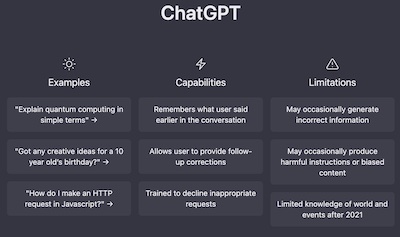 Fillable PDF forms are a great way to collect information from clients, customers, or employees. They are easy to create, design, and use, and can be completed and submitted electronically. ChatGPT can provide advice on how to create, design, and use fillable PDF forms, along with examples and tips.
Fillable PDF forms are a great way to collect information from clients, customers, or employees. They are easy to create, design, and use, and can be completed and submitted electronically. ChatGPT can provide advice on how to create, design, and use fillable PDF forms, along with examples and tips.
Creating Fillable PDF Forms
Creating fillable PDF forms is simple and can be done using a variety of software programs. Adobe Acrobat Pro is a popular choice, but there are also many free online options such as PDFescape, PDFfiller, and JotForm.
When creating your form, it's important to consider the purpose of the form and the information you want to collect. Start by creating a layout and adding the fields that you need, such as text boxes, checkboxes, and radio buttons. You can also add instruction text, images, and other elements to make the form more user-friendly.
Designing Fillable PDF Forms
When designing your fillable PDF form, it's important to make it visually appealing and easy to understand. Use a consistent layout and font throughout the form, and consider using colors and images to make it more attractive.
Make sure that the form is easy to navigate, with clear instructions on how to complete the form. Use clear labels for the fields and make sure that the fields are large enough for easy input.
Using Fillable PDF Forms
Once your fillable PDF form is created and designed, it's easy to use. You can distribute the form via email, a website, or social media, and recipients can complete the form and submit it electronically.
When using fillable PDF forms, it's important to make sure that the form is accessible to everyone, including those with disabilities. Use appropriate labeling, instructions, and form fields to ensure accessibility.
Tips for Creating and Using Fillable PDF Forms
- Keep the form simple and easy to understand
- Test the form before distributing it to ensure it's working correctly
- Make sure that the form is accessible to everyone
- Use clear instructions and labels on the form
- Always validate form data before submitting
Examples of Fillable PDF Forms
Fillable PDF forms are used in a wide variety of situations, such as job applications, customer feedback, and event registration. Here are a few examples of fillable PDF forms:
- Job Application Form: Collects personal information, work history, and education from job applicants
- Customer Feedback Form: Allows customers to provide feedback on a product or service
- Event Registration Form: Collects information from attendees, such as name, contact information, and dietary restrictions
In conclusion, fillable PDF forms are a convenient and efficient way to collect information from clients, customers, or employees. ChatGPT can provide advice on how to create, design, and use fillable PDF forms, along with examples and tips. Remember to keep the form simple and easy to understand, test the form before distributing it, and make sure that the form is accessible to everyone.